EmptyBins
Current Release
EmptyBins 32Bit
EmptyBins 64Bit
EmptyBins Project Page
About
Empty Bins is a command line utility that will scan all fixed partitions and hard drives for Recycle Bins ($Recycle.Bin) and empties them if populated. For those that aren’t aware; when you delete a file (non Shift) it moves to the recycle bin located at the root of whatever partition the file was located.
Motivation
For people like me that have multiple storage partitions and hard drives this can be a slight task to empty 5 Recycle Bins (more or less) and so I wrote EmptyBins to automate this task.
##Usage You can run EmptyBins in any manner you can run any other command line utility in Windows: Windows Cmd, any scripting program that can do the same, and start from ‘Run’.
E.g.:
- emptybins - Run basic program
- emptybins /info - Run program with traytip/s info about program progress
- emptybins /info 5000 - Same as above, but only stays up 5 seconds
- emptybins 5000 /info - Params are interchangeable
Example Code - My TrayTip() Function
; Below is a rough guide to my opt_array in the TrayTip function below
; You can pass any of these word or number options in argument 3
; E.g.:
; TrayTip("Title","Text","BIG_INFO") == TrayTip("Title","Text",33)
; 0 = 0 NULL
; 1 = 1 INFO
; 2 = 2 WARN
; 3 = 3 ERROR
; 16 = 16 NOSOUND
; 1 16 = 17 NOSOUND_INFO
; 2 16 = 18 NOSOUND_WARN
; 3 16 = 19 NOSOUND_ERROR
; 32 = 32 BIG
; 1 32 = 33 BIG_INFO
; 2 32 = 34 BIG_WARN
; 3 32 = 35 BIG_ERROR
; 16 32 = 48 NOSOUND_BIG
; 1 16 32 = 49 NOSOUND_BIG_INFO
; 2 16 32 = 50 NOSOUND_BIG_WARN
; 3 16 32 = 51 NOSOUND_BIG_ERROR
TrayTip(argV*){
test:=argV[3]
If test Is Not Number
{
opt_array:= { "Null":0,"INFO":1,"WARN":2,"ERROR":3
, "NOSOUND":16,"NOSOUND_INFO":17,"NOSOUND_WARN":18,"NOSOUND_ERROR":19
, "BIG":32,"BIG_INFO":33,"BIG_WARN":34,"BIG_ERROR":35
, "NOSOUND_BIG":48,"NOSOUND_BIG_INFO":49,"NOSOUND_BIG_WARN":50,"NOSOUND_BIG_ERROR":51}
argV[3]:=opt_array[argV[3]]
}
TrayTip,% argV[1],% argV[2],,% argV[3]
If (!argV[2] And (SubStr(A_OSVersion,1,3)="10.")){
Menu,Tray,NoIcon
Sleep(200)
Menu,Tray,Icon
}
Return (argV[2])?1:0
}
Sleep(time:=10){
DllCall("Sleep","UInt",time)
Return time
}
Installation
Portable program (Plans for installer and portable option).
Test
I have tested on Windows 10 64 Bit
Contributors
Ian Pride @ faithnomoread@yahoo.com - [Lateralus138] @ New Pride Services
Icon
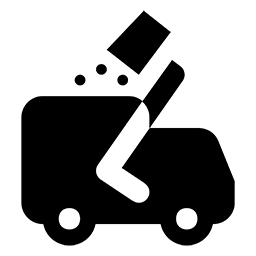
License
This program is free software: you can redistribute it and/or modify
it under the terms of the GNU General Public License as published by
the Free Software Foundation, either version 3 of the License, or
(at your option) any later version.
This program is distributed in the hope that it will be useful,
but WITHOUT ANY WARRANTY; without even the implied warranty of
MERCHANTABILITY or FITNESS FOR A PARTICULAR PURPOSE. See the
GNU General Public License for more details.
License provided in gpl.txt