MC Chunk Get
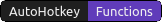
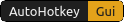
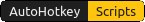
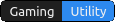
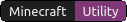
Get coordinate boundaries of a chunk by providing any x, z coordinates inside of that chunk in Minecraft.
Usage
This application was written in the AutoHotkey1 scripting language & can be run in 2 ways:
-
The provided ‘.ahk’ file is an AutoHotkey script & can be executed with the AutoHotkey.exe program which can be installed locally or as a portable program.
-
If AutoHotkey is installed or .ahk files are associated with the portable executable then you should be able to just run the .ahk file like any other executable.
-
If AutoHotkey is portable and .ahk files are not associated with .ahk files then you have to run the .ahk file by passing the .ahk file to the AutoHotkey.exe as a parameter.
-
-
There are 2 stand alone compiled exectuables in the ‘compiled’ directory which do not need AutoHotkey to be installed.
- You can compile this yourself with AHK’s - Ahk2Exe.exe provided with the program.
Preview
Quick video preview: MCG on YouTube
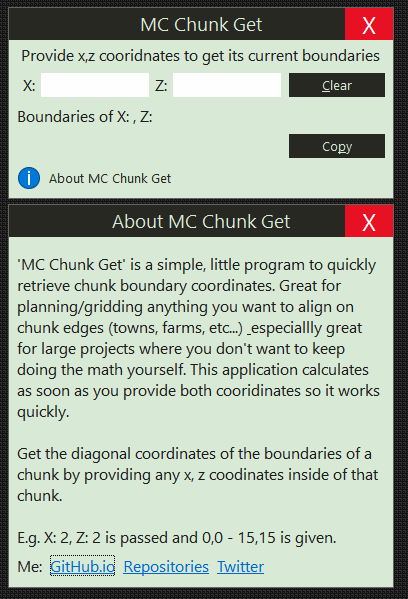
Installation
This is a portable application & can be placed anywhere you put your portables.
Files
Main
MC Chunk Get V1 32Bit [Compiled]
MC Chunk Get V1 64Bit [Compiled]
To Compile
Notes
License
This program is free software: you can redistribute it and/or modify it under the terms of the GNU General Public License as published by the Free Software Foundation, either version 3 of the License, or (at your option) any later version.
This program is distributed in the hope that it will be useful, but WITHOUT ANY WARRANTY; without even the implied warranty of MERCHANTABILITY or FITNESS FOR A PARTICULAR PURPOSE. See the GNU General Public License for more details.