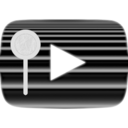
YouTube Search Filter
Build |
Status |
|---|---|
 |
 |



Support Me If You Like
If you like this project and care to donate to my PayPal:
Or Buy Me A Coffee if your prefer:
Coming Soon
Since this seems to be gaining a bit in popularity I’ll be re-writing this in C++ possibly cross-platform and then in the near future I plan a re-write in RustLang if there are portability issues or if I get around to it.
Description
Do YouTube searches with (or without) a pre-filter from the Linux Bash command line since we can’t do them at YouTube ourselves.
Index
Usage
Use the script and AppImage in the exact same way.
$ ytsf --help
ytsf [OPTIONS]... <QUERY>...
Use your 'XDG' program of choice to do a YouTube search with
a pre-filter.
OPTIONS: OPTIONS and QUERY can be in any order.
-h,--help This help message.
-r,--relevance Do a search by 'Relevance'.
-u,--uploaddate Do a search by 'Upload Date'.
-v,--viewcount Do a search by 'View Count'.
-R,--rating Do a search by 'Rating'.
QUERY:
String Search query by string.
Installation
Install the script and AppImage in the exact same way.
- Download the script file: [ytsf.bash] or [ytsf] or get it from the official release page:
- How to use:
- Place the script anywhere in your $PATH directories and/or…
- Execute/Run or Source the file:
- Run like any other script/file:
$ /path/to/ytsf --help $ # or in directory: $ ./ytsf -u "Search query" $ # or if in $PATH $ ytsf "Search query" - Or source the file with Completion:
$ . /path/to/ytsf $ # or $ source /path/to/ytsf $ # or if in $PATH or directory: $ . ytsf
- Run like any other script/file:
- Change the file permissions to be executable:
chmod u+x /path/to/script/file # for you only
# or
chmod +x /path/to/script/file # for any user
- If you only use the function you can copy & paste the following line (also found in the script) without the comment ‘#’ to any of your script/config/.dotfiles to enable Bash Completion:
complete -W "-r --relevance -u --uploaddate -v --viewcount -R --rating" ytsf
If this script is sourced Bash completion will already be activated.
File Links
| File | Description |
|---|---|
| Bash Script (no extenstion) | Script File |
| Bash Script (.bash) | Script File |
| AppImage | Compiled AppImage. |
Project Links
| Link | Description |
|---|---|
| Official Project Page | The themed version of this page. |
| Project Page | This repository page. |
| Current Releases | The release files in “Continuous Build”. |
Screenshots
Help Message
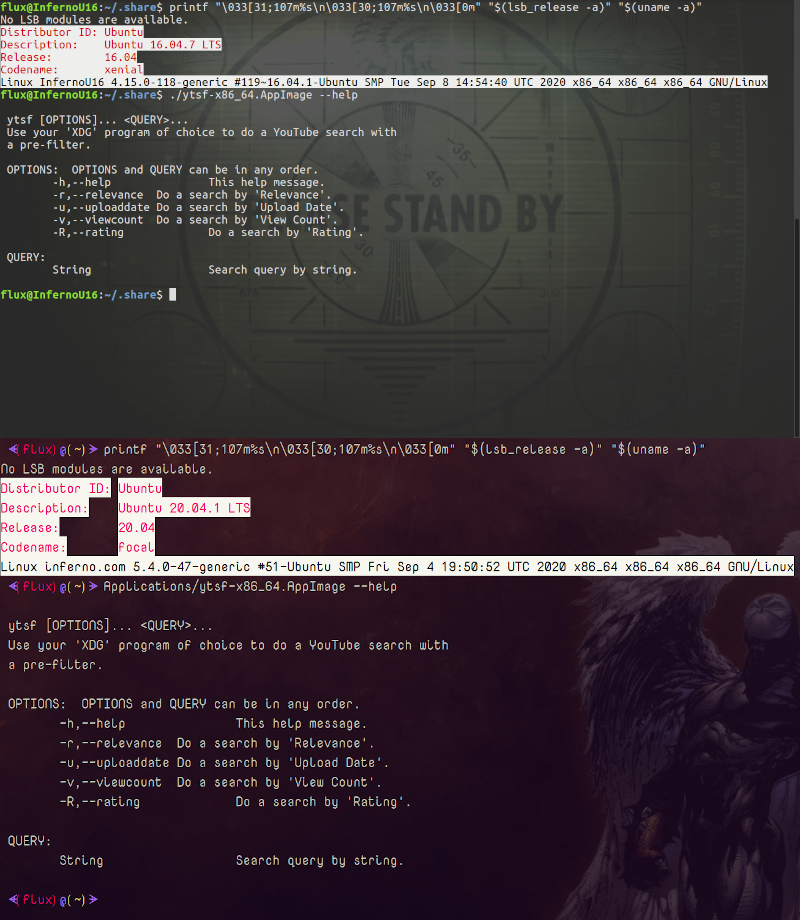
License
This program is free software: you can redistribute it and/or modify it under the terms of the GNU General Public License as published by the Free Software Foundation, either version 3 of the License, or (at your option) any later version.
This program is distributed in the hope that it will be useful, but WITHOUT ANY WARRANTY; without even the implied warranty of MERCHANTABILITY or FITNESS FOR A PARTICULAR PURPOSE. See the GNU General Public License for more details.



